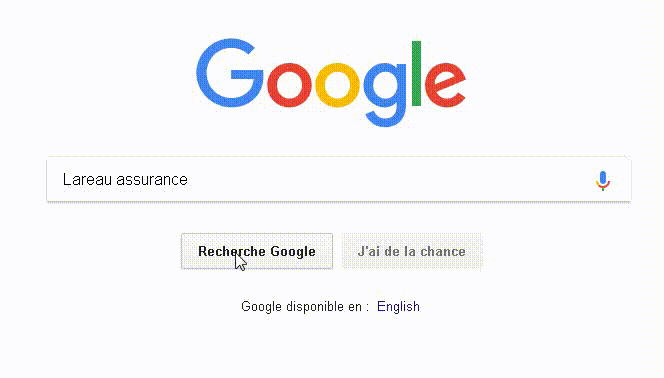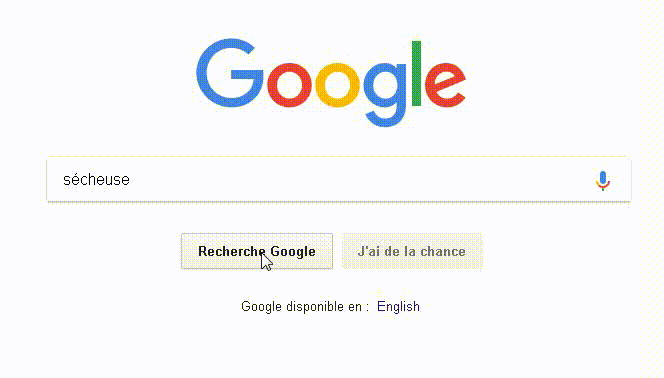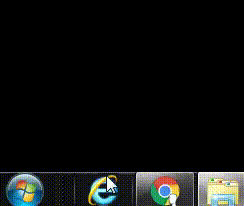Do you have trouble finding what you are looking for on the Internet? When you do succeed, are your results always more than 10 years old? Here are some tips to help you find relevant, recent information.
At the outset, it is important to realize that Google is your friend. The team behind the platform works hard to be able to provide you with a comprehensive search engine, but you need to know how to use it!
HOW TO SELECT THE RIGHT KEYWORDS
For example, if you want to find information about home insurance, or more specifically about coverage for fire damage, it is not necessary for you to write: What type of insurance coverage is there for fire damage? You could instead write: home insurance fire coverage. The sole use of key words allows you to narrow down your searches. It is important to select the right words so that the search engine doesn’t locate every word (of, the, a, etc.).
Despite the fact that Google now has functions that allow it to filter keywords from your phrases, you can give it a hand and do it in its place. After all, it’s not perfect!
Another tip would be the use of quotation marks. If you wish to obtain information on home insurance only, you could use the quotation marks as follows: (i.e. “insert text here”). Thus, the search would look like: “home insurance” fire coverage.
WHY ARE SEARCHES IN ENGLISH MORE EFFECTIVE?
Since English is much more widespread than French on the Web, you will find more results if you enter your search query in English. For example, if you are looking for information on the types of plastic used for 3D printers, search “3D printer” plastic. You will receive many more suggestions and links, which in turn will help you find what you are looking for faster.
RELEVANCE OF DATES
It is also important to pay close attention to dates because your search results will not always be presented in chronological order (most recent to oldest). The date of an article affects its credibility, which is why Google provides you with this date, except for commercial websites.
The “Advanced search” tool allows you to specify a time period for your search. To use this tool, click “Settings,” then “Advanced search.” You will then see the “last update” option, where you can select different periods. This function will help you find up-to-date information. For example, if you are looking for information about Bitcoins, it is important to find content that is no more than a week old, because information in this area changes so quickly.
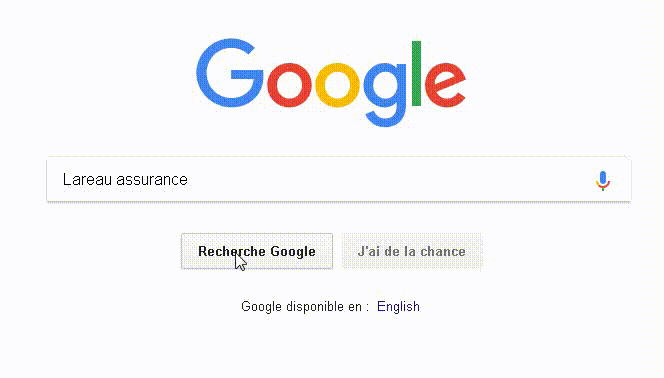
In the “Advanced search” section, there is also a way to search on a specific site. For example, if you wanted information from the Consumer Reports website about a dryer, you would include the word dryer in the “Advanced search” field, and the Consumer Reports website in the “site or domain” field.
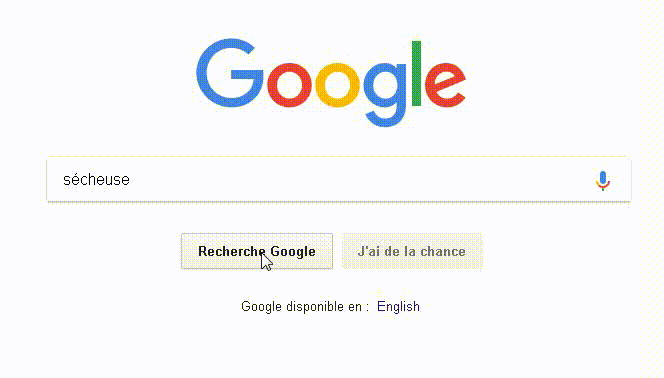
BROWSING THE INTERNET PRIVATELY
All web browsers have a “private” function, which ensures that your search queries, as well as the sites that you browse, are not included in your history or in Google’s. That way, you can make sure that your information and search queries remain confidential, since search engines already know a little bit too much about you and your web habits.
To make your browsing session private, right-click on an item on your search engine’s task bar and select “Open Link in a New Private Window.”
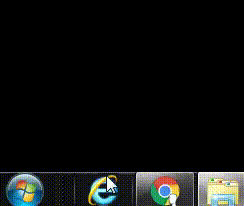
You now have all the tools you need to search successfully! You will now be able to search more effectively, and the information you find will better meet your needs. Happy searching!